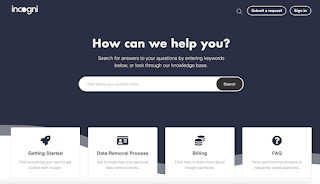Enhancing Gboard: A Long-Awaited Button for Text Correction!
Enhancing Gboard: A Long-Awaited Button for Text Correction!
Continuously striving for improvement, Google keeps refining Gboard! The latest beta iteration of this virtual keyboard now incorporates an "undo" function, empowering users to reverse their input and rectify errors, much like the renowned Ctrl+Z on Windows!
Smartphone users hold virtual keyboards in high esteem – some even more than others – owing to their sheer convenience. Among the multitude of invaluable features, the one that undoubtedly stands out is word suggestion, which dynamically anticipates the next segment of a sentence based on our typing patterns. This remarkable function also automatically rectifies specific errors – say, when we accidentally misspell a frequently used name. However, a predicament arises when it tends to retain typographical errors and other spelling mistakes, applying them by default later on. This propensity leads to multiple unintended alterations, occasionally turning the simple task of composing a text message into a labyrinth of complexity.
Nevertheless, the much-admired Gboard from Google – having received a sleek interface makeover in February 2023 – might have a solution in store. Discovered by developer RKBD, the latest beta version of this keyboard hosts a newfound feature enabling users to swiftly undo their recent actions, akin to the familiar Ctrl+Z on Windows or Command+Z on macOS. Consequently, users can deftly correct errors and spelling blunders with ease!
Google Gboard: Empowering Users to Rectify Mistakes
Gboard's latest beta introduces an "undo" button – proudly adorned with an arrow-shaped icon – explicitly tailored to perform precisely as its name implies: undoing the user's most recent input. Situated within the function menu, accessible via four dainty, rounded-corner squares in the upper left corner, this feature facilitates the eradication of dreadful errors in a mere two taps. Notably, users can also choose to place this invaluable button in the first row of keyboard tools for seamless access, thanks to Google's recent addition of an option allowing customization of the toolbar as per individual preferences.
To reverse the most recent action executed in the input field, one simply needs to tap the corresponding icon. In an instant, the keyboard is back at your service, enabling you to continue your writing endeavors without squandering any time. This versatile function allows for partial or complete word deletions, and even the ability to deselect any of the keyboard's options. An integral detail is that Gboard diligently retains the entire history of the ongoing text field, enabling it to undo actions until the starting point of the initially blank line. Presently, activating a concealed flag "undo_access_point" grants access to this feature; however, rest assured, it should soon be readily available in the public release, expected to grace our devices in the near future.